In 2025, small businesses face a more competitive digital landscape than ever. With major players investing heavily in technology and content, smaller operations must find smarter ways to get noticed and drive traffic. That is where AI SEO tools for small business come in. These platforms combine automation, data analysis, and machine‑assisted workflows to help you optimize your website, track performance, and create content more efficiently.
But with dozens of options out there, how do you select the right one? Which tools deliver value for a limited budget, and which are better suited for a more advanced strategy? In this article, we compare the best AI SEO tools for small businesses in 2025, both free and paid. We’ll break down features, pricing, and use‑cases, so you can choose what fits your needs and scale accordingly.
How AI-Powered SEO Tools Help Small Businesses
Small businesses often face structural disadvantages: smaller teams, tighter budgets, and fewer resources. Traditional SEO workflows manual keyword research, backlink tracking, and content audits, can consume time and money. AI‑driven SEO tools help level part of the playing field by automating repetitive tasks and delivering actionable insights.
Here are the key advantages:
- Efficiency: AI helps with keywords, audit reports, content suggestions, and rank tracking; you free up human time for strategy and creativity.
- Cost‑effective: Many of these tools offer free tiers or affordable monthly plans, making them accessible to smaller operations.
- Data‑driven decisions: AI tools provide large volumes of data, keyword trends, competitor gaps, and link profiles, which means you can act on real numbers rather than guesswork.
- Scalability: As your business grows or your website expands, the tool can scale too, whether you increase content output, monitor more keywords, or widen your geo‑reach.
In short, when correctly used, AI SEO tools help small businesses move from being “reactive” (fixing issues) to being “proactive” (targeting opportunities) in their SEO strategy.
What to Look For When Choosing an AI SEO Tool
Before diving into specific tools, it’s important to know which features and criteria matter for a small‑business context. Use this as a checklist when evaluating.
| Feature | Why It Matters |
| Keyword research & difficulty | You need to target the right keywords, not just high volume, but feasible to rank. |
| Content optimization & writing assistance | If you produce content regularly, you’ll save time by having AI suggestions. |
| Rank tracking & visibility | You must track whether your efforts are paying off. |
| Backlink & competitive analysis | Knowing what competitors do and your link profile helps boost authority. |
| Local SEO / geo‑targeting | If you serve a local market, you need tools tailored to local search. |
| Free version or low‑cost start | Small businesses often start small; a low‑entry barrier is helpful. |
| Ease of use | You may not have dedicated SEO specialists; simpler interfaces matter. |
Armed with this checklist, let’s review nine leading tools for small‑business SEO in 2025, covering free vs paid, and highlighting where each shines.
Top AI SEO Tools for Small Businesses: Free vs Paid
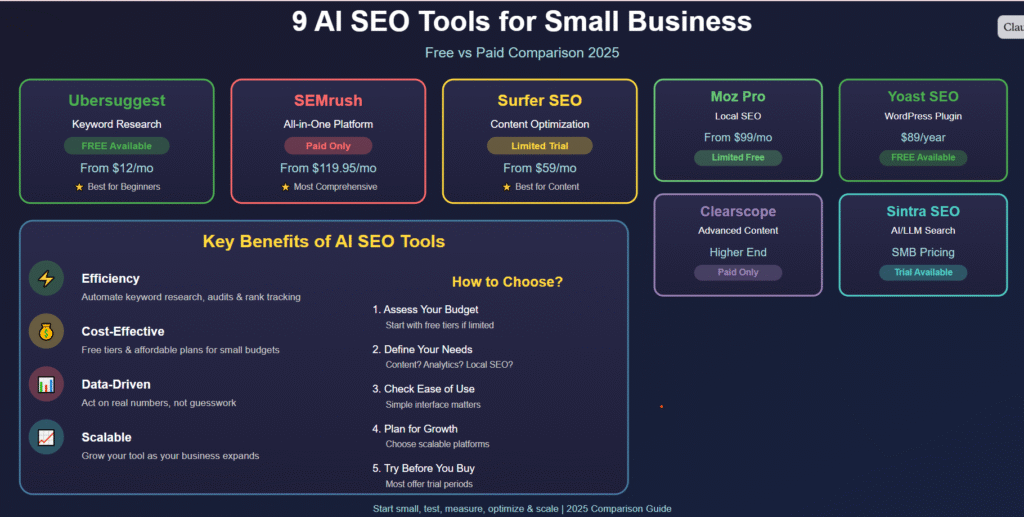
1. Ubersuggest
- Best for: Getting started with keyword research & content ideas on a budget.
- Overview: Created by Neil Patel, Ubersuggest offers keyword research, basic site audits, backlink tracking, and content ideas. It’s frequently cited in “best SEO tools for small businesses” lists in 2025.
- Free verses: Yes, offers daily keyword reports, basic audits.
- Paid version: Starting around US$12/month (entry level), depending on region and promotions.
- Pros: Low cost, beginner-friendly, good for content‑driven businesses.
- Cons: Data may be less deep than enterprise tools; may require an upgrade for advanced competitors or large-scale tracking.
- Use‑case: A small business producing blog posts and wanting keyword ideas and site health checks without a big expense.
2. SEMrush
- Best for: All‑in‑one SEO platform with serious feature depth.
- Overview: SEMrush is widely recognised as one of the most powerful SEO platforms globally. It offers keyword research, site audits, competitor tracking, backlink analytics, and AI‑assisted content modules.
- Free version: Limited trial / partial free access; full access requires a paid plan.
- Paid version: Plans start around US$119.95/month (or more) for the small business tier.
- Pros: Very comprehensive; you’ll likely “grow into” many features; strong for competitor-driven SEO and larger content operations.
- Cons: Higher cost; steeper learning curve; may be more tools than a micro‑business needs.
- Use‑case: Small businesses poised to scale (e.g., 50+ blog posts/month, multiple markets) or businesses with aggressive competition.
3. Surfer SEO
- Best for: Content optimisation and writing support.
- Overview: Surfer SEO focuses on helping you shape content so it matches what top-ranking pages in your niche do. It uses AI to analyse structure, keywords, headings, and suggests how your article should look.
- Free version: Limited trial in some cases (credits).
- Paid version: Starting at around US$59/month for basic content‑optimisation plans.
- Pros: Excellent for content teams or where content is the primary driver; improves structure, guidelines, and writing workflows.
- Cons: Less of a full site analytics platform; if you need backlinks or advanced technical SEO, you’ll need additional tools.
- Use‑case: Businesses that rely heavily on blog content, niche sites, affiliate marketers, or knowledge‑based brands.
4. Moz Pro
- Best for: Local SEO and rank‑tracking for geography‑specific needs.
- Overview: Moz Pro has long been a standard in SEO. It offers keyword research, site crawling, page optimisation suggestions, and local keyword tracking. It is still cited in “best SEO tools for small businesses” lists.
- Free version: Some limited/free access features, but mostly paid.
- Paid version: Starting around US$99/month (for smaller business tier).
- Pros: Strong local SEO feature set; user‑friendly interface; good learning resources.
Cons: Cost is moderate; may not be as deep in every dimension as the highest‑tier tools. - Use‑case: Small businesses with physical locations, targeting specific cities or regions (restaurants, clinics, local services).
5. Yoast SEO
- Best for: WordPress‑based websites where content and on‑page SEO matter most.
- Overview: Yoast is a WordPress plugin that offers on‑page SEO checks, content readability analysis, and meta tag optimisation. While not strictly an “AI tool” in the same sense as large platforms, it is often included in small business SEO tool lists.
- Free version: Yes – a basic version with many useful features.
- Paid version: Premium version typically US$89/year for one site.
- Pros: Simple to install and use; integrated into WordPress; good for content‑heavy small business sites.
- Cons: Doesn’t cover technical SEO or keyword research depth; mostly on‑page focused.
- Use‑case: Small business using WordPress as CMS and needing basic SEO optimisation without a large budget or dedicated SEO team.
6. Clearscope & MarketMuse (Honourable Mentions)
- Best for: More advanced content optimisation and gap analysis.
- Overview: While typically higher cost, tools like Clearscope and MarketMuse are cited in recent 2025 lists of “AI SEO tools that actually work”.
- Free version: Rare or very limited.
- Paid version: Higher end, may not be ideal for micro‑businesses.
- Pros: Deep content insights, topic modelling, and semantic optimisation for large content teams.
- Cons: Cost and complexity may be prohibitive for many small businesses.
- Use‑case: Medium‑sized businesses or content‑heavy operations ready to invest in advanced content workflows.
7. Sintra SEO Robot / SE Ranking AI (Emerging Tools)
- Best for: Automation, visibility tracking in AI/LLM‑driven search.
- Overview: Newer tools appear in 2025 as AI‑search evolves. For example, Sintra SEO Robot and SE Ranking AI are emerging as small business‑friendly platforms that integrate rank‑tracking for AI/LLM responses and visibility in “answer engine” formats.
- Free version: Varies by provider; trial versions are common.
- Paid version: Typically competitive pricing aimed at SMBs.
- Pros: Forward‑looking if your strategy includes “AI search” (chatbots, LLM answer retrieval), not just traditional SEO.
- Cons: Less long‑term track record; market still evolving.
- Use‑case: Businesses experimenting with voice/AI search, chat‑based discovery, or answer‑engine optimisation.
8. Google Search Console & Free Tools

- Best for: Micro‑budget operations and baseline tracking.
- Overview: Although not strictly AI tools, Google Search Console and other free options form a baseline for any SEO toolkit. Many 2025 tool lists include them as essential.
- Free: Fully free.
- Pros: No cost; direct data from Google about how your site is indexed and ranking; must‑use.
- Cons: Doesn’t provide the full automation or advanced AI features that paid tools offer.
- Use‑case: Every small business should integrate this at a minimum and then optionally layer paid AI tools on top.
9. What about “Free vs Paid” Strategy?
Choosing between free and paid versions depends on your business size, needs, content volume, and growth ambitions.
- Free tier: Good to start with basic keyword research, content planning, and tracking. If you’re producing limited content or just beginning SEO, this may suffice.
- Paid tier: As your content output increases, you target tougher keywords, monitor more rank tracking, or expand geographies, you’ll likely benefit from paid plans.
- Hybrid approach: Many small businesses use a mix, a free version for basic workflows, and paid “spot check” usage when needed.
Comparison Table: Quick View
Here’s a handy comparison of the major tools, their best use case, whether a free version is available, and typical starting price.
| Tool | Best For | Free Version? | Paid Version Typical Start |
| Ubersuggest | Keyw | Yes | ~ US$12/month |
| SEMrush | Full‑spectrum SEO & content | Limited | ~ US$119.95/month |
| Surfer SEO | Content optimisation & writing | Limited | ~ US$59/month |
| Moz Pro | Local SEO & rank tracking | Limited | ~ US$99/month |
| Yoast SEO | WordPress on‑page content | Yes | ~ US$89/year |
| Clearscope/MarketMuse | Advanced content modelling | Rare | Higher end |
| Sintra/SE Ranking AI | AI/LLM visibility & automation | Varies | SMB pricing available |
| G | Essential baseline tool | Yes (free) | Free |
How to Choose the Right AI SEO Tool for Your Small Business
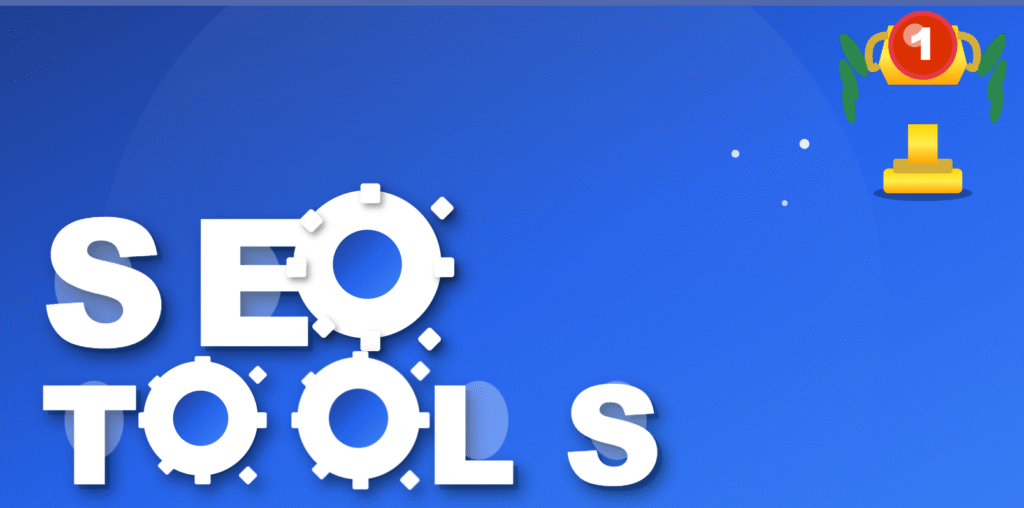
You’ve seen the options. Now let’s walk through how to pick the right one for you.
1. Assess Your Budget
If you have a limited budget, start with tools that offer strong free tiers (e.g., Ubersuggest, Yoast SEO, Google Search Console). Once you start seeing returns on your efforts (traffic growth, conversions), consider investing in paid versions.
2. Of
- If content creation is your main driver, choose a tool like Surfer SEO or a content‑focused variant.
- If you face stiff competition and need complete analytics + tracking, go for an all‑in‑one like SEMrush.
- If you are experimenting with “AI search” (voice, chatbots, answer engines), consider tools like Sintra or SE Ranking AI.
3. Evaluate Ease of Use and Support
Small business teams may not have SEO specialists, so choose a tool with a manageable interface, good documentation, and customer support.
4. Plan for Growth
Choose a tool that can grow with you. If you expect to expand content output, add geo‑locations, or monitor more keywords, pick a scalable platform.
5. Trial First
Most paid tools offer trial periods or limited credits. Use these to test the interface, data quality, and how the tool integrates with your workflow.
Best Practices for Using AI SEO Tools (Beyond Just the Tool)
Having the right tool is only part of the equation. How you use it shapes outcomes. Here are the key best practices:
- Use the tool for insight, not autopilot: AI tools help with suggestions, but content must still be human‑centred and relevant.
- Focus on user intent: Keywords alone won’t win if content doesn’t match what users seek.
- Monitor results: Use rank tracking, traffic metrics, and behaviour data to measure ROI.
- Keep technical health in check: Use site‑audit features to address crawl errors, speed issues, and mobile usability, which all help SEO.
- Build links and authority: Many small businesses undervalue this; your tool can help surface backlink opportunities.
- Localise when needed: If you serve specific regions, geo‑target your keywords, use local content, and optimise for “near me” searches.
- Stay current: SEO is evolving rapidly, especially with AI and large language model (LLM) search; stay informed.
Conclusion
Selecting the right AI SEO tools for small business in 2025 means aligning your budget, content workflow, and growth plans. Whether you pick a free tool like Ubersuggest or Yoast SEO, or invest in a paid platform like SEMrush or Surfer SEO, what matters most is consistent use and strategic integration into your marketing process.
Start small, test, measure, optimise, and scale the toolset as your needs grow. The right tool won’t guarantee instant ranking success, but paired with a smart strategy and good execution, it can give your small business a meaningful edge in the digital marketplace.
FAQs
What are the best AI tools for SEO content writing?
Tools like Surfer SEO, Clearscope, and Ubersuggest are highly regarded for assisting content creation and optimisation. Many 2025 reviews highlight these as top choices for content‑driven strategies. Semrush+1
How do AI SEO tools help with local SEO for small businesses?
Local‑SEO‑focused tools provide keyword research for location‑specific queries, track local rankings, and help optimise on‑page elements for local intent. For example, Moz Pro is often mentioned in this context.
Can I use AI SEO tools for free?
Yes, many tools offer free versions suitable for small businesses (e.g., Ubersuggest, Yoast SEO, Google Search Console). These cover basic keyword research, content optimisation, and tracking, helping you get started without a large upfront cost.

